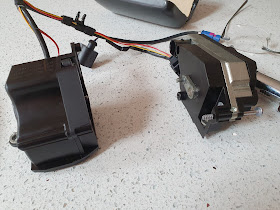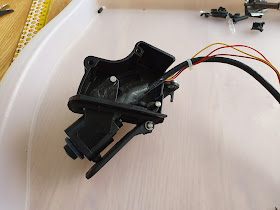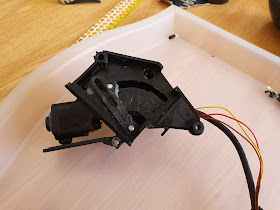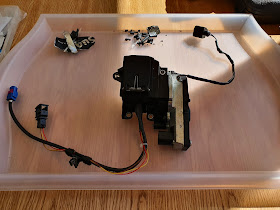Automotive
Fiat Coupe 20VT (to 2004)
Mini Cooper S (to 2006)
Honda CBR600RR (2005 to 2006)
BMW M3 E46 (2006 to 2007)
Ford Kuga 2.0TDCI 4wd 163 (2016)
BMW X5 X40d E70 (June 2016 to Nov 2017)
VW Golf GTI Edition 30 (Nov 2007 to June 2018)
Mercedes Benz A180 Auto (W176) (Nov 2017 to Aug 2020)
VW Golf GTI Edition 35 (June 2018 on)
VW Tiguan Mk2 2.0 TDI 150 DSG RLine (Aug 2020 on)
BMW S1000R SPORT (Oct 2021 on)
Pages
Wednesday, 10 November 2021
Monday, 6 September 2021
Monday, 2 August 2021
Golf GTI Edition 35 : front brake upgrade PP Mk7
Been searching ebay for weeks.
I was either buying second hand or brand new from Germany (link) but we now have import tax given Brexit
Heres the actual pictures from the ebay advert on the donor car.
Primarily bought for the carriers and calipers.
Im not a fan of EBC brake pads but as long as they work, I will use the discs and pads and look to replace them at a later date with Ferodo DS2500 and some drilled or j hooked discs
how they arrived, needing a good clean (old mk7 hoses still attached)
At 50k miles pads only 50% worn!
Both sides AFTER
Final costs and opinion
Friday, 7 May 2021
Mi Band 6 : Samsung Galaxy S21 Ultra 5G Failed to update resources
Today I got my new Mi Band 6 to replace the Mi Band 4 ive been using for a while (skipped the Band 5 version)
All went well , paired ok but the Mi Fit app then immediately detected a update to resources.
This starts then almost immediately fails. "Cant update"
Band then appears disconnected from phone.
This loops every time you open the MiFit app
I have Notify And Fitness app also so i tried to update firmware of the band using that directly , that also failed.
No real info on the web for Mi Band 6 failed to update issues.
In the end in desperation i tried my daughters Iphone SE (2020) to pair and update and it worked fine updating resources and then the firmare!
unpaired and paired up to the S21 again, now no update needed so all ok.
Time will tell if it now works next time i need an update using my S21
Golf GTI Edition 35 : Forge 16mm wheel spacers
Got a good deal on Black Friday.
Awesome/Forge 5x112 - 57.1 Hubcentric Wheel Spacer Kit with Bolts
I went with 16mm all round
https://www.awesomegti.com/awesome-forge-5x112-spacer-kit/
Introducing the Awesome x Forge Wheel Spacer and Bolt Kits!
Wheel spacer and bolt kits to suit your 5x112 / 57.1mm VAG vehicle for a quick and easy solution.
These kits are designed to work with Genuine OE Alloy Wheels and come with the Wheel Spacers and the correct wheel bolts to suit.
We highly recommend that you measure your vehicle fully loaded to see what size spacers are required.
Notes:
- Wheel spacer sizes should be carefully considered
- Wheel bolts included use the standard 17mm Hex, so no need for any special tools
- Designed to work with Genuine OE Alloy Wheels
- Wheel bolts should be tightened to 120nm (88.5lb/ft) and rechecked after 25 miles.
Before
Front
BackLonger bolt head
Longer bolt thread length
standard and extended bolts with spacer
Wednesday, 14 April 2021
VW Golf GTI Edition 35 Mk6 : RCD 510 : Reverse Camera (RVC : 5K0 980 551) Blue screen DIY fix instructions
So recently I engaged Reverse on the DSG to to be presented with this
Taking to the interwebs a quick search revealed many possible causes but the most likely to be the wires to the RVC unit in the boot badge get stretched and commonly break.
My car is 2012 so 9 years old and nearly 50k miles
So i used this guide to help remove the rear hatch cover
of which you need to remove 4 screws , 3 visible and 1 thats in that upper left square hole.
This allows you to remove the entire boot release motor and camera unit as one so you can work on it on the bench.
You need to unclip the motor , and 2 sets of camera wires (top rhs of the photo)
WARNING : At this point if you shut the boot , you can only open it from inside via the back seats through them pushed forward.
Just slide the white clip you can see on the boot latch to the left and the boot releases..
out of the car its clear to see the issue, 2 wires have snapped clean where the waterproof connector ends.
This is apparently very common
At this point you are either going to
- attempt a DIY fix of the cable
- buy a new camera unit complete
Looking at Option 2 first, its price prohibitive to just order a new camera
My part number was 5K0 980 551
To order new genuine looked like around £250 minimum and im not convinced of stock levels, not sure how much a genuine from VW actually is.
You can get what seems a reasonable part from AliExpress. (around £50 to 70 The caution here is how long it will take to arrive and you must check the type of camera and connector you have , the listings are very confusing)
Of the 8 wires
- 5 are for the camera cable (4 pins + outer)
- 3 are seperate
for reference the connector I have was this
Given the challenge of getting a replacement camera , and having a look at the existing guides online, I thought there was nothing to loose by attempting a repair.
So lets take the motor apart from the mechanism/camera. Its only two torx screws
then we can split the mechanism from the camera. Single internal screw, this allows you to seperate the two halves of the mechanism.
Note : there are 2 plastic end washers (white in colour) dont loose them.
Having split the mechanism, you now want to wiggle out the internal 'flap' that contains the camera.
One of the pins slots out to help.
Once slotted out , you can remove the final 2 small screws holding the camera to the internal flap, and feed the cables through it.
Laid out it now looks like this...
Now you have just the camera to work on, much easier.
It looks as if the cables are directly sealed to the camera body, but thats an illusion. If you carefully cut (i used snipe nosed cutters) away the inch long rubber seal , it eventually comes away to reveal all the wires and a plug.
You can then look to splice your connections back together in whatever way you see fit.
As you can see above I chose to buy the items below as I didnt have either prior to this repair
- heatgun £30
- solder fixings (as you can see in the pic above) £14 (although you only need the smallest white ones)
At this point because you have available connections at either end I tested continuity using a multimeter, this allows you to prove that your connection repairs have been successfull.
Hold one end onto the exposed side of the cable block, then one end onto the plug that joins to the car.
Its also worth doing to prove no other wires have been damaged or broken but arent visible.
Once all checked I also went another step to prove it works in the car.
Go back to the car, open the boot (which at this point you now need to do from the back seats (as you unplugged the hatch release during disassembly)
Just plug the 2 camera connector back in and hook it over something
AND CLOSE THE BOOT (IF YOU DONT HAVE THE BOOT CLOSED THE HEAD UNIT SHOWS A BLUE SCREEN AND APPEARS BROKEN WHEN ITS NOT)
turn on the ignition and select R , at this point if youve fixed the wires you should now have a camera image.
Having proved its successful you can now unplug it again and start the sealing and re-assembly.
i wrapped the wires with some black insulation tape.
I have also loosened the wires in the central 'bracket' to give the camera end more flex
then attempted to mimic the orginal covering using Sugru £6 , its a moldable semi flexible plastic.
I took 1 piece and moulded it round the cable as per original , using a wet finger to get a smooth effect.
Then I started to immediately re-assemble the flap (2 screws)
then assemble flap back into the mechanism
then attach mechanism back to motor, to give you an assembly that can go back in the car now ...
place it back in the car AND RETEST IT AGAIN
now you can put the boot back panel on , i sprayed GT85 lubricant on the metal clips to aid refitting.
be patient and take your time, it does go back I promise.
Grab a cup of tea/coffee/rum and celebrate a job well done.
Not sure how long it will last but even if it all goes wrong you still have Option 2 to buy from China.
guides that helped me
https://uk-mkivs.net/topic/649304-golf-mk6-reversing-camera-repair-and-fix/
Saturday, 6 February 2021
VW Golf GTI Mk6 Edition 35 : 2021 service : Oil and Air Filters : 4000 miles completed
Service reminder popped up today during UK lockdown part 2 February 2021.
Last service was also done by me , see
For these smaller jobs Ive now been servicing the GTI myself, as I plan to keep the car. I have a trusted local garage for the jobs I dont want to tackle.
DSG and cam follower done by RTech at 38k , and given I have a standard fuel pump (not upgraded) dont feel the need to change this time around.
So lets just do Oil and Air
Bought a service kit from Fergusons of Stirling. You can buy direct or via ebay.
At the moment I only wanted to change the air and oil filters inc a sump plug.
They do all the service items so have a look around.
Im happy with the cheaper 5w40 Millers oil as it get changed pretty frequently.
VW Tiguan Mk2 150PD 4Motion : removing the panaromic sunroof vent tube spider traps
Its a pretty common complaint on VW forums to get water into the footwells of your tiguan.
There can be many reasons but a common cause is that the sunroof drains are blocked and not draining.
VW fitted 'spider traps' small red 5p sized flaps that sit on the end of the tubes, they tend to just collect debri and end up blocking the tube!
So its advised to remove them.
There are 4
2 front tubes that end in the corner of the front scuttle panels , just lift the plastic and push your arm into the corner, they easily pull off (WARNING : only feel and removal the flap , nothing else and be gentle, last thing you want to do is yank it and detach the whole tube)
2 in the rear.
Today and did the front 2, will do the rears soon (given we have a diesel its a little bit harder on one side as the adblue tank gets in the way)
Heres the vw pages for location.