Published with Blogger-droid v1.5.5.2
Automotive
Fiat Coupe 20VT (to 2004)
Mini Cooper S (to 2006)
Honda CBR600RR (2005 to 2006)
BMW M3 E46 (2006 to 2007)
Ford Kuga 2.0TDCI 4wd 163 (2016)
BMW X5 X40d E70 (June 2016 to Nov 2017)
VW Golf GTI Edition 30 (Nov 2007 to June 2018)
Mercedes Benz A180 Auto (W176) (Nov 2017 to Aug 2020)
VW Golf GTI Edition 35 (June 2018 on)
VW Tiguan Mk2 2.0 TDI 150 DSG RLine (Aug 2020 on)
BMW S1000R SPORT (Oct 2021 on)
Pages
▼
Friday, 27 August 2010
Thursday, 26 August 2010
Wednesday, 25 August 2010
Mothercare My4 Pram puncture : how to repair
Scarcely believable but my wife managed to get a puncture today with the pram!
Needless to say its been quite a while since ive got the tyre levers out and fixed an inner tube.
Luckily mothercare pram had easy remove wheel spindles.
Wonder if I should for lower profile and wider tyres while I'm at it lol
Just off to halfords now to buy a kit.
Now fixed : thought Id quickly write it up.
Tools required
working area e.g. kitchen table
Halfords Bike Tyre Puncture
Repair Kit £2.99
Wheel levers (optional) or pair of normal dinner knives
soapy water
bike pump
Procedure
1. remove wheel (Mothercare My4 pram makes this soooo each, just a simple tab retainer and each wheel just pops off)
2. scan wheel for the offending article that punctured the casing. (if my case a very small but strong thorn),
if found mark tyre and note location in relation to the wheel valve.
remove the item and dispose of carefully so it doesn’t happen again !
3. Now time to remove the inner tube. For this we need to release one edge of the outer tyre.
Best way is with tyre levers, these are just kinda blunt ended spoon like things. They work well but in reality you dont need them if youre careful.
A pair of sturdy knives is enough (not really sharp or pointed end ones though!)
pick an area opposite the valve on the inside rim of the wheel (that way if you damage or mark the rim it wont be so visible) , insert one knife under the tyre bead edge. Leaver up gently (trying not to 'nip' the delicate inner tube)
You need to hold that in place then come in with a second knife and start levering the same way in small cm increments away from your first knifes position.
Once youve done a small amount it 'breaks free' and the rest can be done by hand.
4.You should now be able to see the inner tube. remove tube valve cap, and push valve out gently, noting position.
Always note orientation then it should be easy to find the leak.
now pull out the inner tube gently.
5. now pump up the inner tube a little, the leak should become obvious. If not you can stick it in some soapy water that always works but gets messy.
If you can find it without doing this its better as you arent getting the tube wet, so any repairs have a better chance of working.
Which ever way you find it use the chalk (from the puncture repair kit) to mark the position
6. release all air from inner tube (press the centre piece of the valve)
7. Prep the working area to match a suitable sized repair patch. lightly rub with the rough area on the box.
8. Open glue and apply to inner tube, wait until it becomes tacky
9. peel off patch backing and apply in one movement , dont try and move it once it touches the tacky glue.
Press down roudn the edges. and maybe place a light item (e.g. cup) over the patch to apply some weight while drying
10. Allow to dry (2 hrs in my case, but its dry much sooner)
11. remove your 'weight' , take the chalk (from kit) and rub against rough bit of box (there are 2 areas on the kit box, 1 for roughing up, 1 for chalk creation).
Then tap this onto the repair around the edges. It gets taken up by any free glue and prevents it possibly sticking to the outer tyre once re-assembled
12. Now refit the inner tube, reverse of the way it came out.
13. You should be able to refit the outer tyre bead for 90% of the rim, with only the knives needed for the last bit.
BE VERY CAREFUL NOT TO PINCH THE TUBE WHILE DOING THE LAST BIT IF YOU ARE USING KNIVES
14. If you have time I would pump the tyre up a small amount and leave overnight , if not just go for it ......
15. refit to buggy , confirm tyre pressures same for rear wheels.
16. Enjoy your regained freedom, and a well earned beer/cuppa
Note :
For this type of wheel we only need repair the 'inner tube' , the outer tyre tends to self heal to some extent once the thorn/nail is removed.
If you have a large hole in the outer tyre that remains once the nail is removed, you may want to consider apply a patch to the inside of the tyre itelf.
Normally though its not needed.
Needless to say its been quite a while since ive got the tyre levers out and fixed an inner tube.
Luckily mothercare pram had easy remove wheel spindles.
Wonder if I should for lower profile and wider tyres while I'm at it lol
Just off to halfords now to buy a kit.
Now fixed : thought Id quickly write it up.
Tools required
working area e.g. kitchen table
Halfords Bike Tyre Puncture
Repair Kit £2.99
Wheel levers (optional) or pair of normal dinner knives
soapy water
bike pump
Procedure
1. remove wheel (Mothercare My4 pram makes this soooo each, just a simple tab retainer and each wheel just pops off)
2. scan wheel for the offending article that punctured the casing. (if my case a very small but strong thorn),
if found mark tyre and note location in relation to the wheel valve.
remove the item and dispose of carefully so it doesn’t happen again !
3. Now time to remove the inner tube. For this we need to release one edge of the outer tyre.
Best way is with tyre levers, these are just kinda blunt ended spoon like things. They work well but in reality you dont need them if youre careful.
A pair of sturdy knives is enough (not really sharp or pointed end ones though!)
pick an area opposite the valve on the inside rim of the wheel (that way if you damage or mark the rim it wont be so visible) , insert one knife under the tyre bead edge. Leaver up gently (trying not to 'nip' the delicate inner tube)
You need to hold that in place then come in with a second knife and start levering the same way in small cm increments away from your first knifes position.
Once youve done a small amount it 'breaks free' and the rest can be done by hand.
4.You should now be able to see the inner tube. remove tube valve cap, and push valve out gently, noting position.
Always note orientation then it should be easy to find the leak.
now pull out the inner tube gently.
5. now pump up the inner tube a little, the leak should become obvious. If not you can stick it in some soapy water that always works but gets messy.
If you can find it without doing this its better as you arent getting the tube wet, so any repairs have a better chance of working.
Which ever way you find it use the chalk (from the puncture repair kit) to mark the position
6. release all air from inner tube (press the centre piece of the valve)
7. Prep the working area to match a suitable sized repair patch. lightly rub with the rough area on the box.
8. Open glue and apply to inner tube, wait until it becomes tacky
9. peel off patch backing and apply in one movement , dont try and move it once it touches the tacky glue.
Press down roudn the edges. and maybe place a light item (e.g. cup) over the patch to apply some weight while drying
10. Allow to dry (2 hrs in my case, but its dry much sooner)
11. remove your 'weight' , take the chalk (from kit) and rub against rough bit of box (there are 2 areas on the kit box, 1 for roughing up, 1 for chalk creation).
Then tap this onto the repair around the edges. It gets taken up by any free glue and prevents it possibly sticking to the outer tyre once re-assembled
12. Now refit the inner tube, reverse of the way it came out.
13. You should be able to refit the outer tyre bead for 90% of the rim, with only the knives needed for the last bit.
BE VERY CAREFUL NOT TO PINCH THE TUBE WHILE DOING THE LAST BIT IF YOU ARE USING KNIVES
14. If you have time I would pump the tyre up a small amount and leave overnight , if not just go for it ......
15. refit to buggy , confirm tyre pressures same for rear wheels.
16. Enjoy your regained freedom, and a well earned beer/cuppa
Note :
For this type of wheel we only need repair the 'inner tube' , the outer tyre tends to self heal to some extent once the thorn/nail is removed.
If you have a large hole in the outer tyre that remains once the nail is removed, you may want to consider apply a patch to the inside of the tyre itelf.
Normally though its not needed.
Monday, 23 August 2010
Tatton Park Classic Car Show Aug 2010 pictures
took the family on an afternoon out. sun was shining but the battery on the camera was nearly flat pah!
As usual a really good event for all folks from vintage to modern
As usual a really good event for all folks from vintage to modern
Friday, 20 August 2010
Simon the wonder snail
Thursday, 19 August 2010
Android App : Weather Widget Forecast Addon : disable unlock animation
worthy of a post as its one of my bread and butter widgets that Ive had from day one.
Recent update meant that on phone unlock the 'clouds' or other animation would happen, this was delaying me being able to swipe screens or do anything.
very annoying to be honest.
I posted a comment indicating this should be switchable and I couldnt find where.
well lo and behold I found the option today.
click weather icon, then settings wheel (bottom left) then Addon setting.
Voila a checkbox for 'Unlock Animation'
job done , no delay, my apologies to the developer
Recent update meant that on phone unlock the 'clouds' or other animation would happen, this was delaying me being able to swipe screens or do anything.
very annoying to be honest.
I posted a comment indicating this should be switchable and I couldnt find where.
well lo and behold I found the option today.
click weather icon, then settings wheel (bottom left) then Addon setting.
Voila a checkbox for 'Unlock Animation'
job done , no delay, my apologies to the developer
updated android apps list
used to export my apps list using aTrackDog, but now using the AppBrain app I sync all this data over the cloud, much easier I can tell you.
Phone: Nexus One
64 total, 58 free (90%), 6 paid (9%), 71MB total size, $38.08 total price
View this app list on AppBrain
john_o's Apps on the phone
Phone: Nexus One
64 total, 58 free (90%), 6 paid (9%), 71MB total size, $38.08 total price
- OurGroceries
- Wifi Analyzer
- Weather Widget Forecast Addon
- CoPilot Live - UK + Ireland
- Weather & Toggle Widget
- Blogger-droid
- SMS Backup+
- Flash Player 10.1
- aDyno
- BBC News
- Handcent SMS
- alOBD Scanner™
- Lookout Mobile Security FREE
- Spider Man
- LauncherPro
- AppBrain App Market
- Save my Attach
- Birthday Info Widget
- Google Chrome to Phone
- SDMove
- Facebook for Android
- Movies
- Advanced Task Killer
- App 2 SD (move apps to SD)
- Paper Toss
- android2cloud
- Text-To-Speech Extended
- Yelp
- Weather widget glass toggle
- Data counter widget
- Power Strip: Multitasking Dock
- Google Maps
- Android Agenda Widget
- eBay
- aTrackDog - track new version
- Barcode Scanner
- Talkback
- ASTRO File Manager
- FeedR News Reader
- OS Monitor
- Shopper
- Amazon MP3
- Battery Status - Donate
- Listen
- Send Contact
- OI File Manager
- Adobe® Reader®
- IMDb Movies & TV
- Speedtest.net Speed Test
- Pkt Auctions eBay
- Google Translate
- Google Goggles
- Google Earth
- Google Buzz widget
- Google Sky Map
- Weather
- Speaking Pad
- Silver glass clock
- My Tracks
- LOL Sites
- GPS Tracker
- Finance
- Compass
View this app list on AppBrain
Wednesday, 18 August 2010
DDM screenshot : Nexus One screens with Launcher Pro installed
reckoned I would also try using DalvikDebugMonitor to take screenshots of my current 5 homescreens.
tips can be found
http://www.talkandroid.com/guides/how-to-take-screenshots-on-your-nexus-one
(note : you dont need to download the drivers, they already come in the SDK download under usb-drivers folder)
Nexus One / Froyo 2.2 non rooted
Launcher Pro so i have 5 homescreens centered around the one below.
Theres three to show the scrollable dock (the icons at the bottom) of LP that is sooo useful and cleans up your desktop of icons.
just swipe left or right to get a new set. fully customisable to any apps you want.

these are the other 4 (2 either side of center) of the screen above

tips can be found
http://www.talkandroid.com/guides/how-to-take-screenshots-on-your-nexus-one
(note : you dont need to download the drivers, they already come in the SDK download under usb-drivers folder)
Nexus One / Froyo 2.2 non rooted
Launcher Pro so i have 5 homescreens centered around the one below.
Theres three to show the scrollable dock (the icons at the bottom) of LP that is sooo useful and cleans up your desktop of icons.
just swipe left or right to get a new set. fully customisable to any apps you want.

these are the other 4 (2 either side of center) of the screen above

Tuesday, 17 August 2010
weeksSinceBirth.apk : first noddy Android Widget
had a counter on my XP desktop at work for how old my daughter is in weeks, reckoned I could do with the same on my Nexus One
Scoured AppBrain /AppStore for any useful countdown/countup timers. But alas some were just applications (not widgets) , others wouldnt count up ! and others wouldnt shows weeks (first yr of life usually has milestones in weeks)
scarcely believable but in the end I gave up and decided to install AndroidDeveloperTools plugin for Eclipse and have a go myself.
really noddy at this stage but a working widget that updates every hr.
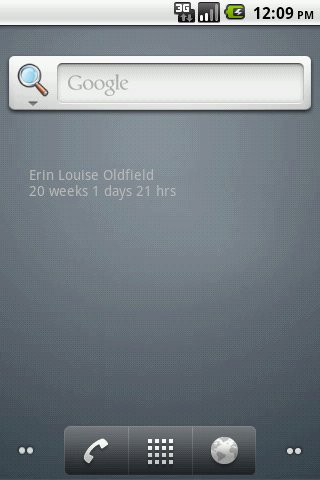
TODO wishlist
allow date/time picker for entering date.
(and laterly pick up DOB from contacts as well)
allow font type/size and colour changing
allow background image toggle/gradient fill
allow configurable update period
of note I did find this which I've also installed and is pretty slick.
Scoured AppBrain /AppStore for any useful countdown/countup timers. But alas some were just applications (not widgets) , others wouldnt count up ! and others wouldnt shows weeks (first yr of life usually has milestones in weeks)
scarcely believable but in the end I gave up and decided to install AndroidDeveloperTools plugin for Eclipse and have a go myself.
really noddy at this stage but a working widget that updates every hr.
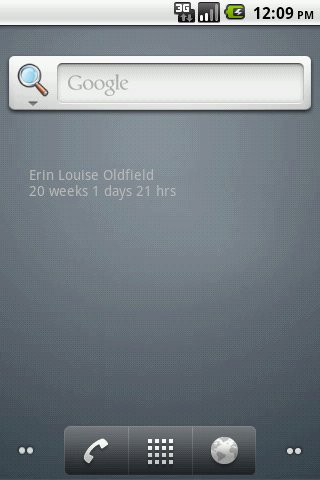
TODO wishlist
allow date/time picker for entering date.
(and laterly pick up DOB from contacts as well)
allow font type/size and colour changing
allow background image toggle/gradient fill
allow configurable update period
of note I did find this which I've also installed and is pretty slick.
Monday, 16 August 2010
Friday, 13 August 2010
Thursday, 12 August 2010
Thursday, 5 August 2010
Wednesday, 4 August 2010
Launcher Pro Plus : paid for and rss feed
such an amazing 'home replacement' that I cant imagine life without it.
So much so Ive supported the developer by buying the Plus version for $2.99 (just under £2)
heres the rss feed to keep up with any updates in your favoured rss reader (I use google reader in Chrome, FeedR on my Nexus One)
http://www.launcherpro.com/?feed=rss2
so many new options coming online for this app, you must get it
Sept 2010 : some screen shots at
http://johnoldfield.blogspot.com/2010/08/johns-car-blog.html
So much so Ive supported the developer by buying the Plus version for $2.99 (just under £2)
heres the rss feed to keep up with any updates in your favoured rss reader (I use google reader in Chrome, FeedR on my Nexus One)
http://www.launcherpro.com/?feed=rss2
so many new options coming online for this app, you must get it
Sept 2010 : some screen shots at
http://johnoldfield.blogspot.com/2010/08/johns-car-blog.html
Monday, 2 August 2010
improve UK GSM Nexus One battery life.
trying to 'find' a 3G signal is the surest way for your battery to drain super quick.
So heres a handy tip which means the phone doesnt waste excess power finding 3G but retains a lookup table,apparently it means your phone is less likely to try and hunt a 3G connection in low signal/power areas.
Dial *#*#4636#*#* and tap phone information.
Scroll down to 'set preferred network type' to GSM Auto (PRL)
remember that sometimes the setting is lost e.g. after your battery dies.
so you have to re-enter it. (youll probably notice the drop in battery then realise lol)
makes a huge difference to my battery life , as well as automatically switching to wireless network when in range of my home.
http://www.google.ie/support/forum/p/android/thread?tid=6a327a95211ac789&hl=en
http://forum.androidcentral.com/google-nexus-one/13037-wifi-turning-off-sleep-mode.html
So heres a handy tip which means the phone doesnt waste excess power finding 3G but retains a lookup table,apparently it means your phone is less likely to try and hunt a 3G connection in low signal/power areas.
Dial *#*#4636#*#* and tap phone information.
Scroll down to 'set preferred network type' to GSM Auto (PRL)
remember that sometimes the setting is lost e.g. after your battery dies.
so you have to re-enter it. (youll probably notice the drop in battery then realise lol)
makes a huge difference to my battery life , as well as automatically switching to wireless network when in range of my home.
http://www.google.ie/support/forum/p/android/thread?tid=6a327a95211ac789&hl=en
http://forum.androidcentral.com/google-nexus-one/13037-wifi-turning-off-sleep-mode.html








